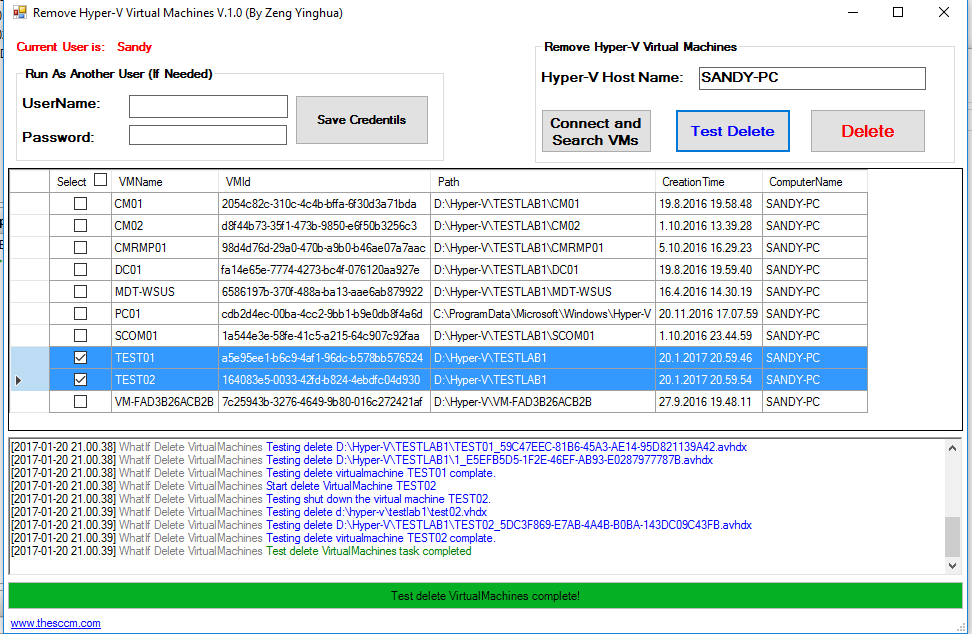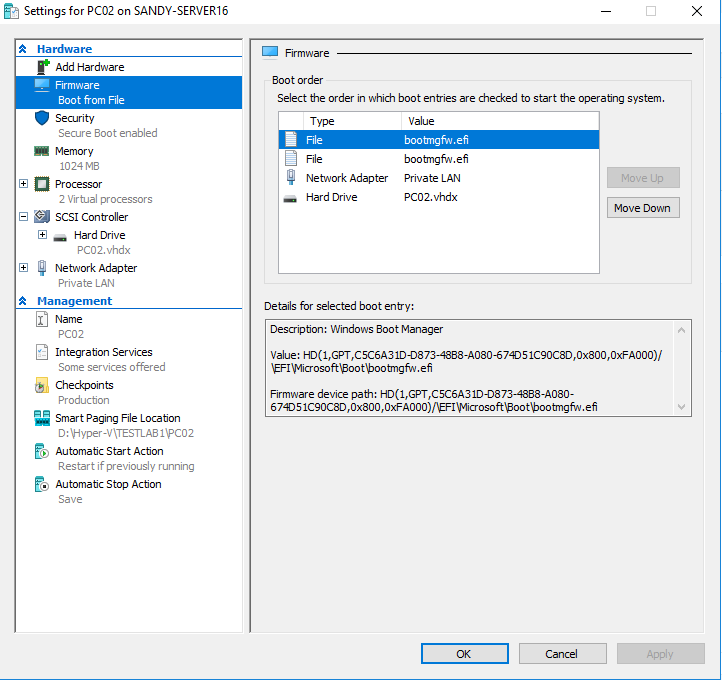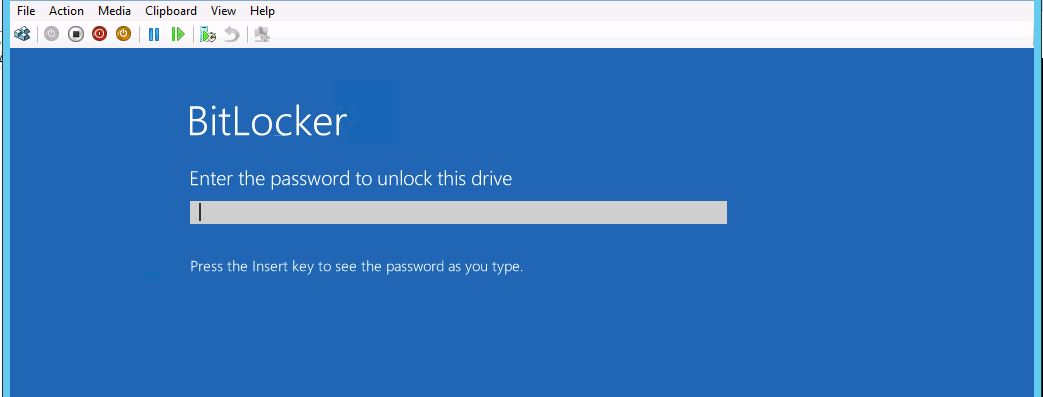Completely remove Hyper-V Virtual Machines
Yes, I know, why not use Hyper-V console remove Virtual Machines? Thanks for Jokelainen Jouni gave me this idea about create this script! So as you know, when delete Virtual Machines from Hyper-V console, it left all the checkpoint hard disks and virtual hardisks behin. In a case, if you have lots of Hyper-V host, lots of Virtual Machines, it is pain in the ass to clean them up. So I came up this simple…