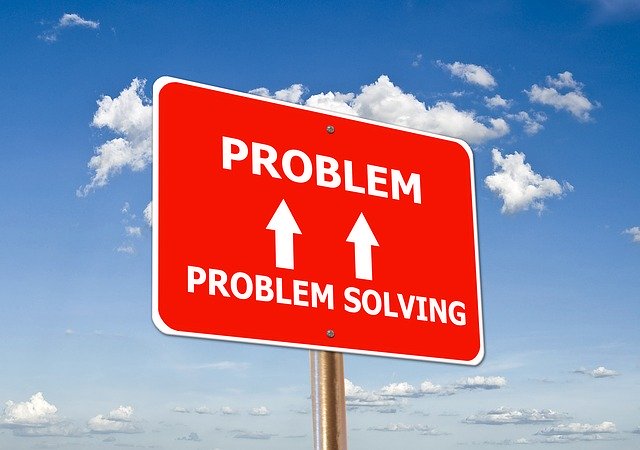I have made this same mistake before, so I decided write it down this time.
Today I was rebuilding my ConfigMgr test lab again, run into issue that management point installation failed, with error “Fatal MSI Error – mp.msi could not be installed”. There is not much information in MPSetup.log and mpMSI.log that can point out what went wrong directly.
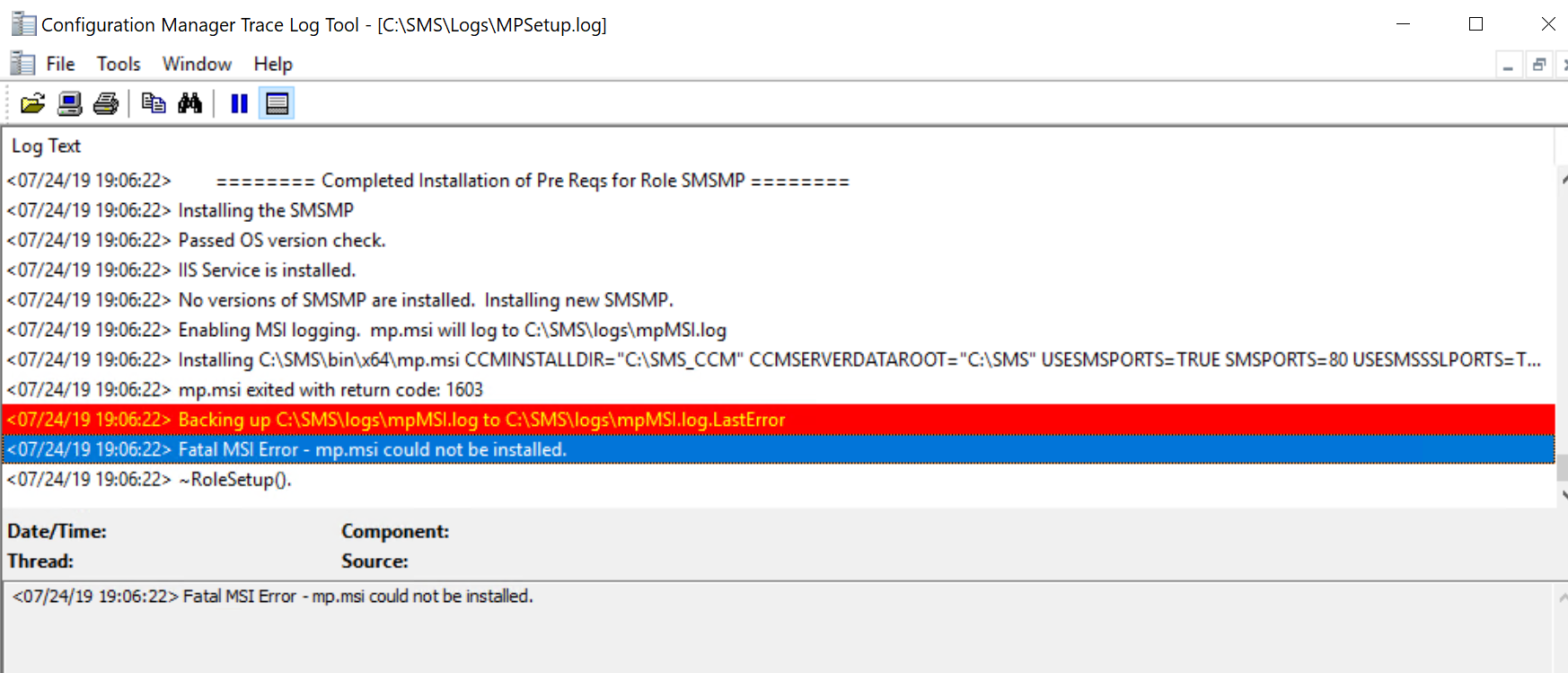
As you can see, there is installation command line in MPSetup.log:
SMSMP Setup Started….
Parameters: \\YourServer\C$\SMS\bin\x64\rolesetup.exe /install /siteserver:YourSiteCode SMSMP 0
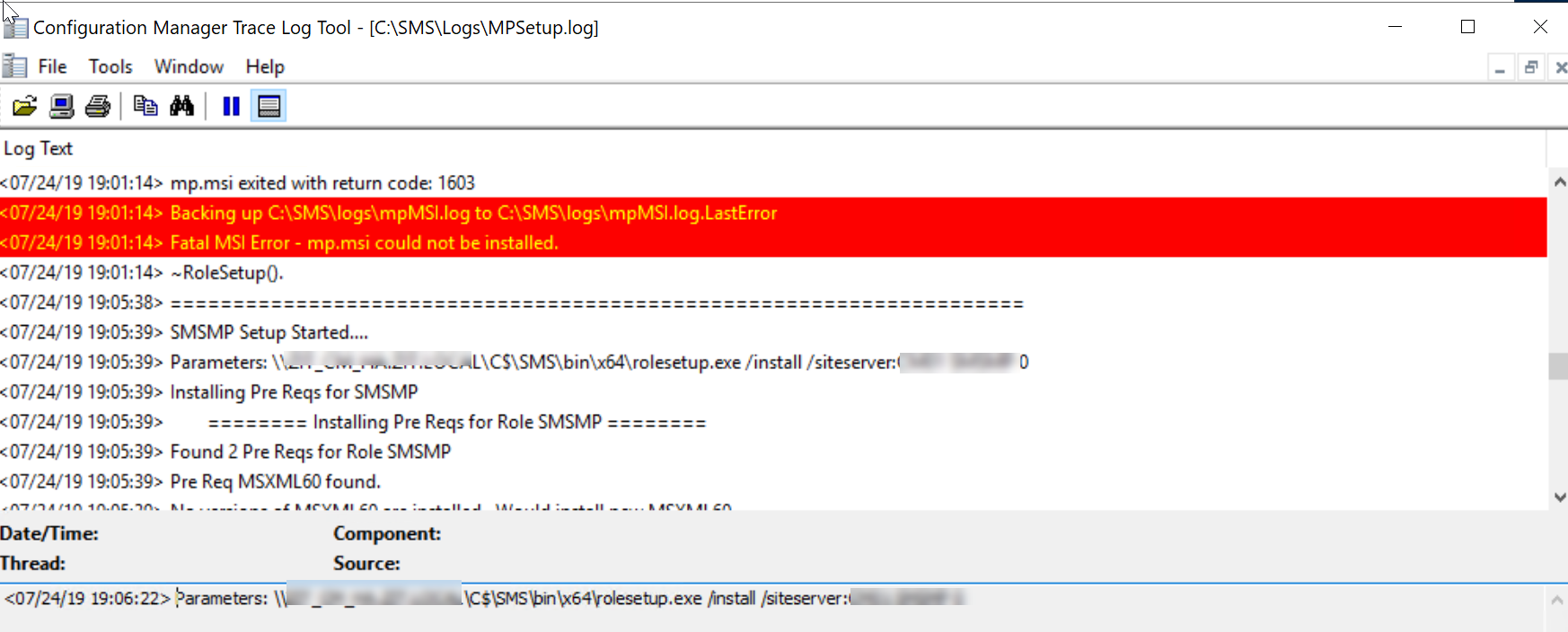
I decided run the command line manually…… What a surprise, it complains about SSL is not correctly configured.
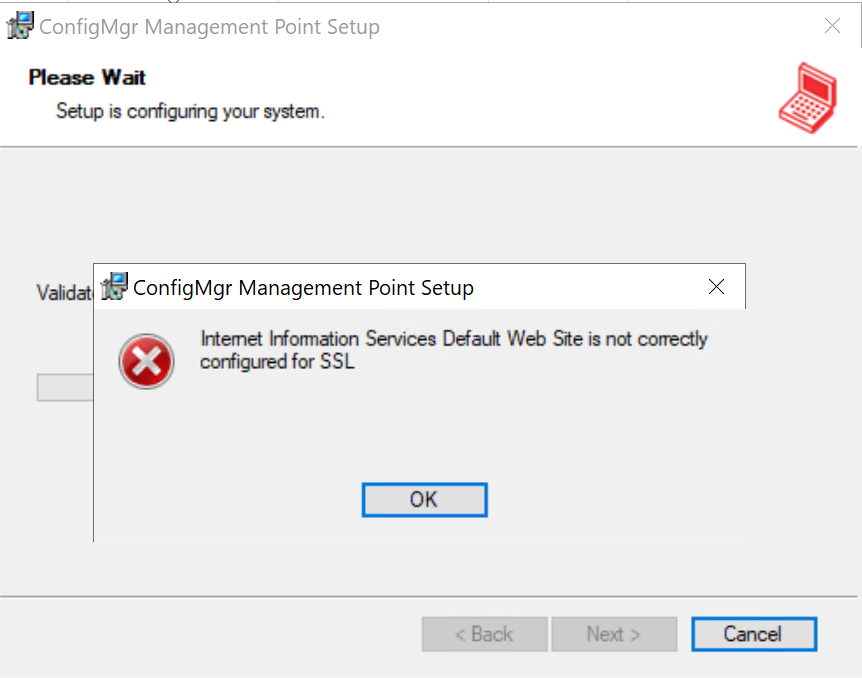
This is not the first time I made this mistake, hurry to setup my lab, and just keep forgetting pre-configure some settings. This time, I forgot configure https Site Bindings in my IIS.
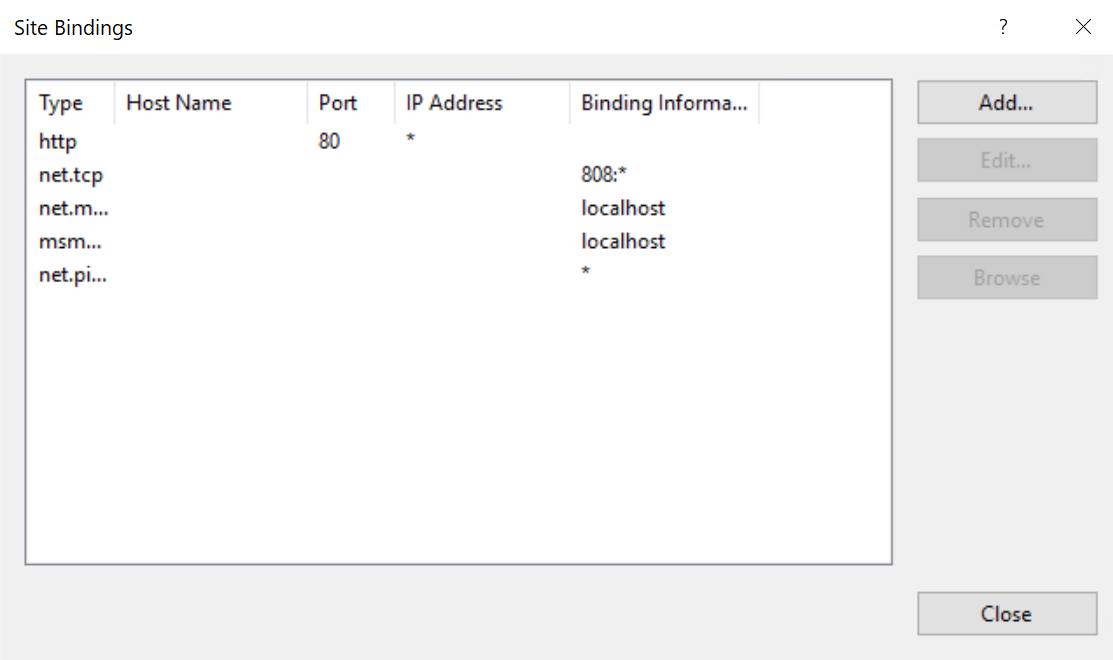
After I configured https with correct certificate, management point installed succeed!
This is properly shortest blog post I have written. 😀