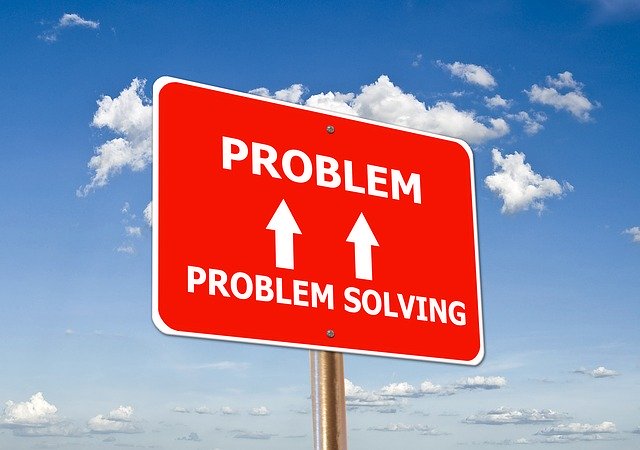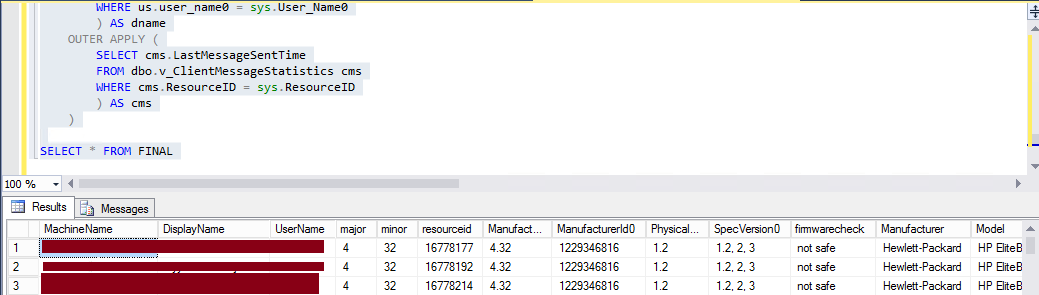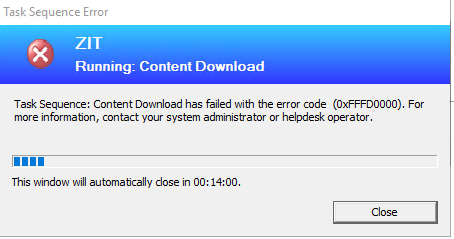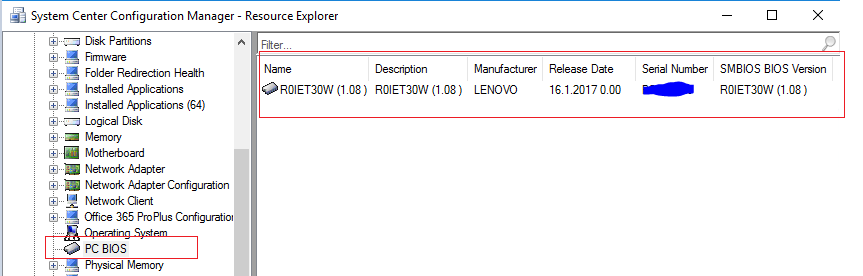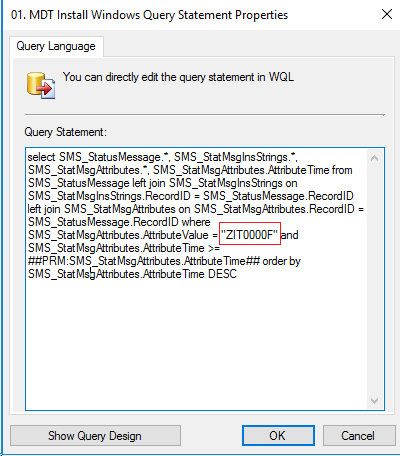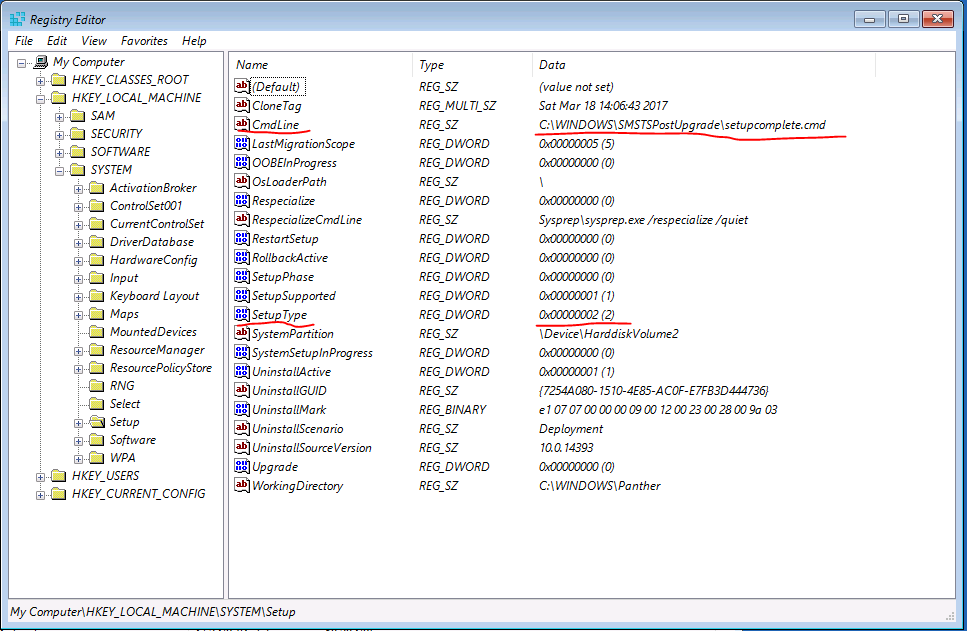Deploy Microsoft 365 Apps with “Zero content”
You most likely know how to deploy applications from ConfigMgr. Usually, you would package all the source files in a single folder to build our deployment. But when it comes to configuring and deploying Microsoft 365 Apps (previously known as Office 365 Pro Plus), there are multiple ways of doing it: Downloading the source files and host them on a UNC path. Package them and deploy them from Microsoft Endpoint Manager Configuration Manager. Use the…