10 days ago I was in SCCM User Group Finland event (My presentation went badly, I don’t want to talk about that. :D). We are very happy to have Djam join us and talk about everything about ConfigMgr, and thanks for Panu Saukko organized this excellent event.
In the afternoon, we have two hours Q&A, one of our attendee Jani asked about update ConfigMgr client over metered network. I run into this issue two years ago when doing Windows 10 InPlace upgrade from 1511 to 1607, can’t remember exactly ccmsetup.log file details, something about “use of metered connection not allowed“. Another issue of metered connection, ConfigMgr Client upgrade failed/not allowed, you can see in Admin console Monitory-Overview-Client Status\Production Client deployment, it said “Client deployment over metered network not allowed“. At the point I was using 4G connection at home, we have Huawei 4G router. I did have Windows 10 metered connection setting configured in Windows 10 UI as “not metered”, but somehow Windows still thinks I am using metered connection, maybe because I was using wifi connected to my Huawei 4G router.
I did find a solution/workaround (with help from my dear Mikko) two years ago, but I have totally forgot this, didn’t even come to my mind write about it. I found today there is UserVoice about this issue: https://configurationmanager.uservoice.com/forums/300492-ideas/suggestions/13004595-force-client-deployment-on-metered-network
Before telling my solution/workaround, let’s talk about metered internet settings in ConfigMgr client settings. By default, client communication over metered internet connection is block, I believe most of us have configured it to “Allow“. Until today I thought it is allow everything between machine and ConfigMgr, and I was wrong. Thanks for Microsoft Prabagar Ramadasse explained this to me today:
For ConfigMgr client upgrade, ccmsetup use most restrictive metered network options based on Windows policy and ConfigMgr policy, ccmsetup doesn’t use default client agent settings Allow/Limit/Block for initial bootstrap or have an option to allow metered network except roaming charges for initial bootstrap, client upgrade behavior depends on what Windows API returned for network cost for 3G/4G metered network
A bit more details of metered internet connection:
https://blogs.technet.microsoft.com/scd-odtsp/2012/11/26/metered-internet-connections-with-configuration-manager-2012-sp1/
In Windows 10, Cellular data connections are set as metered by default, that’s why ConfigMgr client upgrade is not allowed when you are using cellular data, if you have not configure any settings of cellular connection in Windows 10. I have configured WLAN, 3G and 4G Media cost via GPO, I have configured all of them, because I also use internet from my 4G phone tethering. During our test, depends if there is space in SSID name, it became metered connection (I can’t remember all the details about this one). And I also use 4G stick with Elisa mobile connection application, Windows thinks that as metered connection as well.
NOTE: Be careful, if you are using limited data plan, configure unrestricted cost will give you/your company/users very expensive bill, I am not responsible for that.
- Computer Configuration/Policies/Administrative Templates/Network/WLAN Service/WLANMedia Cost
Set Cost: Enabled, Unrestricted - Computer Configuration/Policies/Administrative Templates/Network/WWAN Service/WWAN Media Cost
Set 3G Cost: Enabled, Unrestricted - Computer Configuration/Policies/Administrative Templates/Network/WWAN Service/WWAN Media Cost
Set 4G Cost: Enabled, Unrestricted
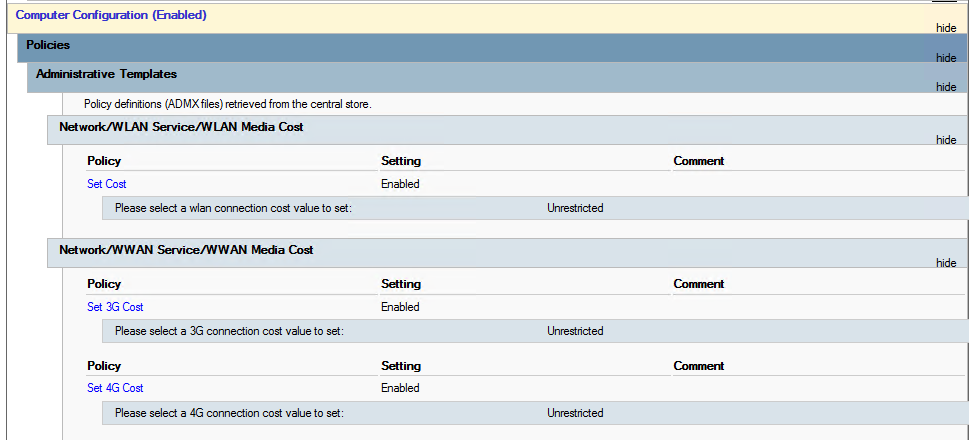
Hope this can help you, have nice weekend.