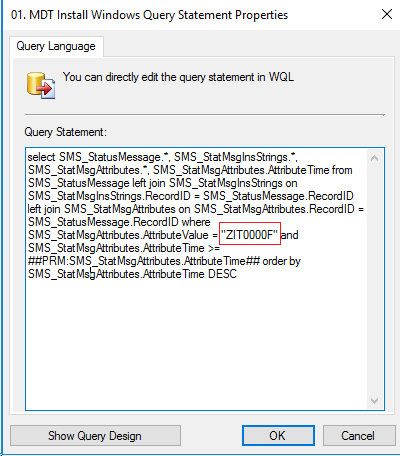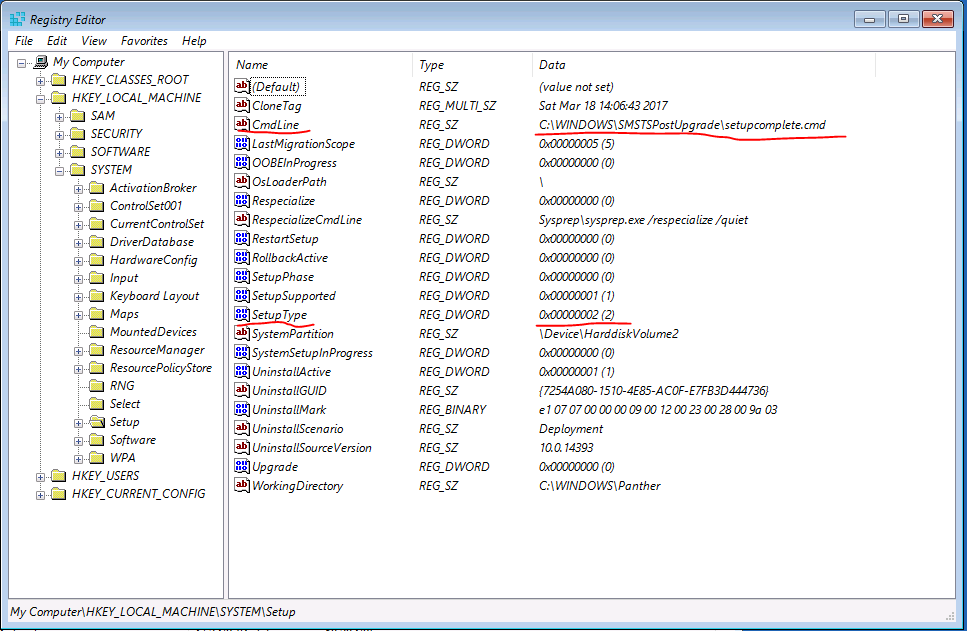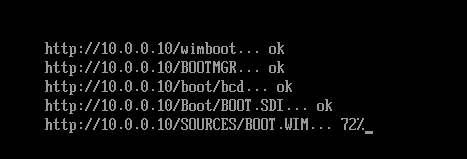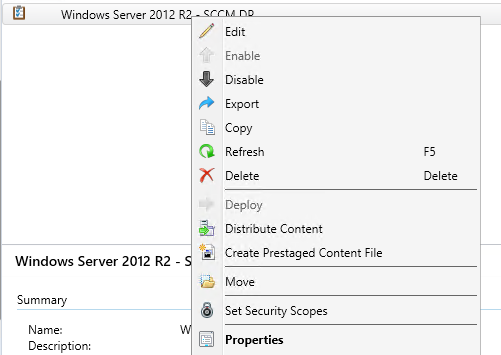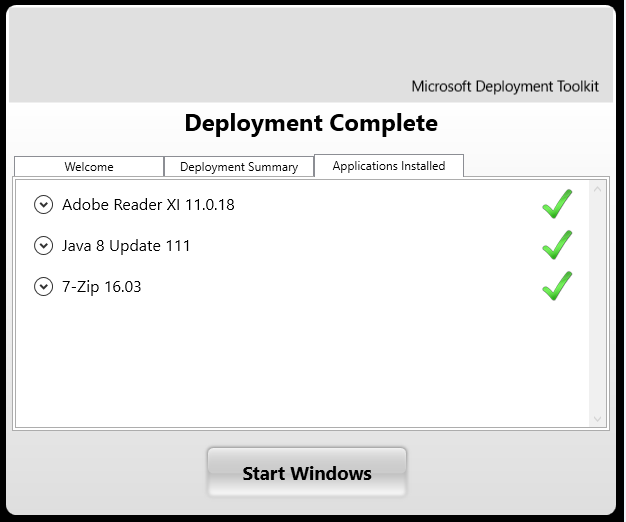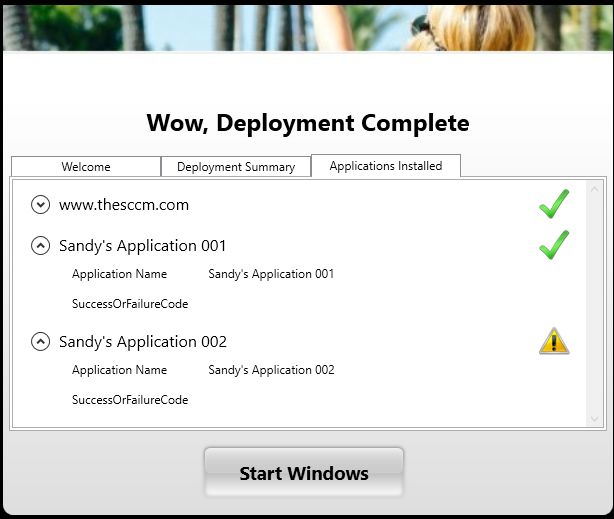Monitor ConfigMgr Task Sequence with Status Message Query
This is not about monitor Task Sequence Deployment status, it is about monitor Task Sequence itself. I use package ID instead of Deployment ID, because you might need to deploy same Task Sequence to many collections with different schedule, and you will have many deployments of same Task Sequence. I don’t want to create many […]
Continue Reading