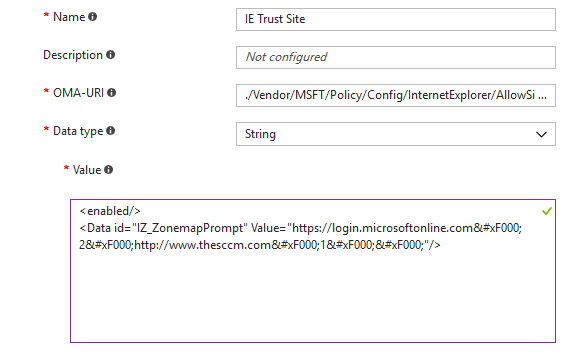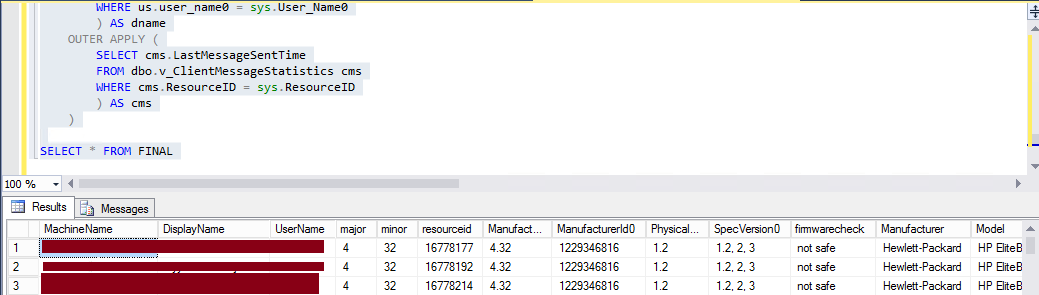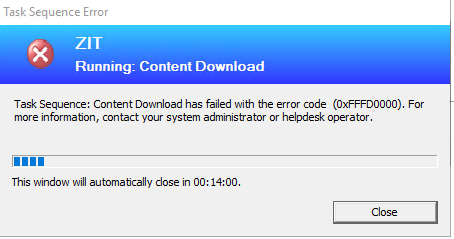Detect and remove application from dependent task sequences with PowerShell
I believe most of us use install application steps during operating system deployment, unless you are using fully dynamic scripts to install applications. We often do changes in our task sequence, we made a copy of the original task sequence, made it as backup, then start modify the new ones. In some point, we updated some of applications, and we might want to delete those old applications, but oops, cannot delete, because of number of…