You might find other posts or discussion related this topic, however I just want to write down my own notes. 🙂
I have Windows Server 2016 installed in my real machine, and setup Hyper-V for my test lab, but I do need some of the Windows Store apps in my Windows Server 2016, example Microsoft Whiteboard (Preview). Here are the steps what we need, it’s actually very simple.
- Log in to Windows Store for business: https://businessstore.microsoft.com , I don’t write details here how you have access rights for this.
- In top right corner search for “Microsoft Whiteboard (Preview)”
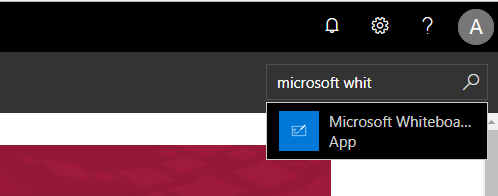
- Find Microsoft Whiteboard (Preview), choose License type Offline, then click Get the app
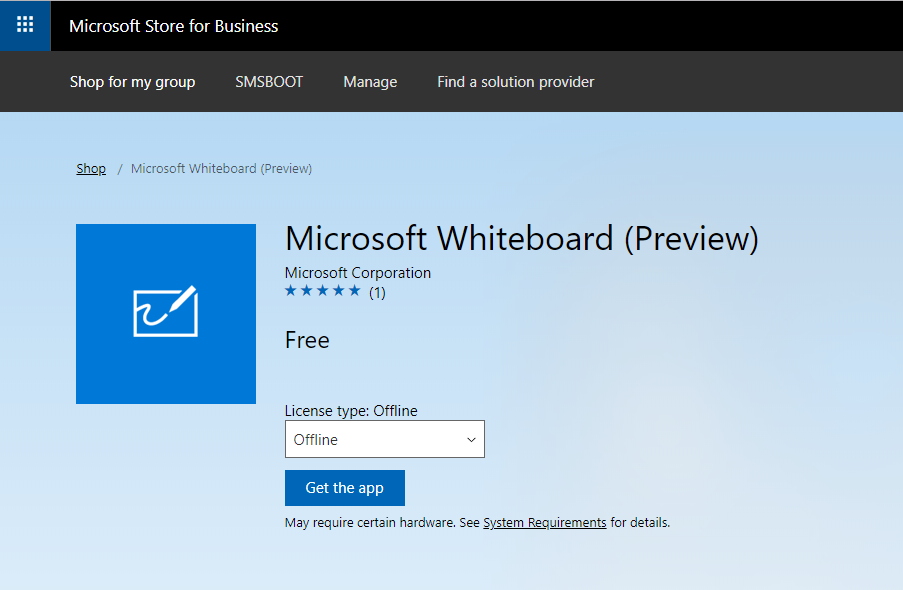
- Go to Products & services, open Microsoft Whiteboard (Preview)
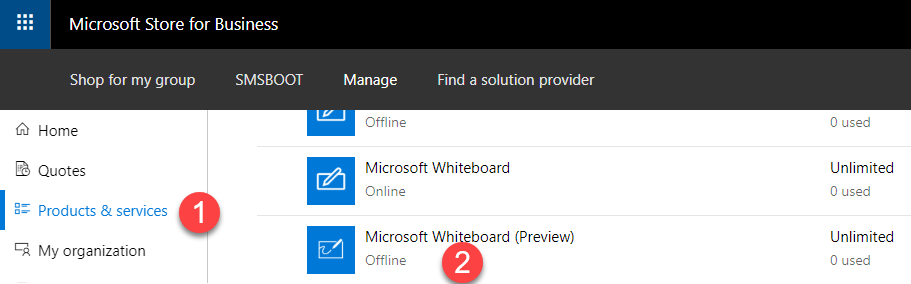
- Choose Minimum version 1607, Architecture X64.
We choose minimum version 1607, because Windows Server 2016 is version 1607, it won’t work if choose other version.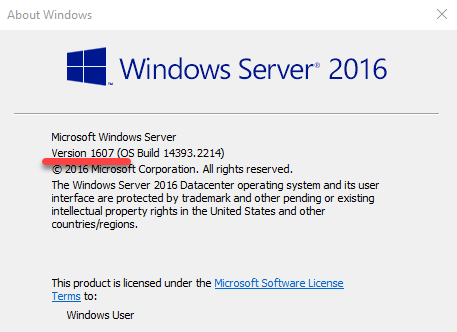
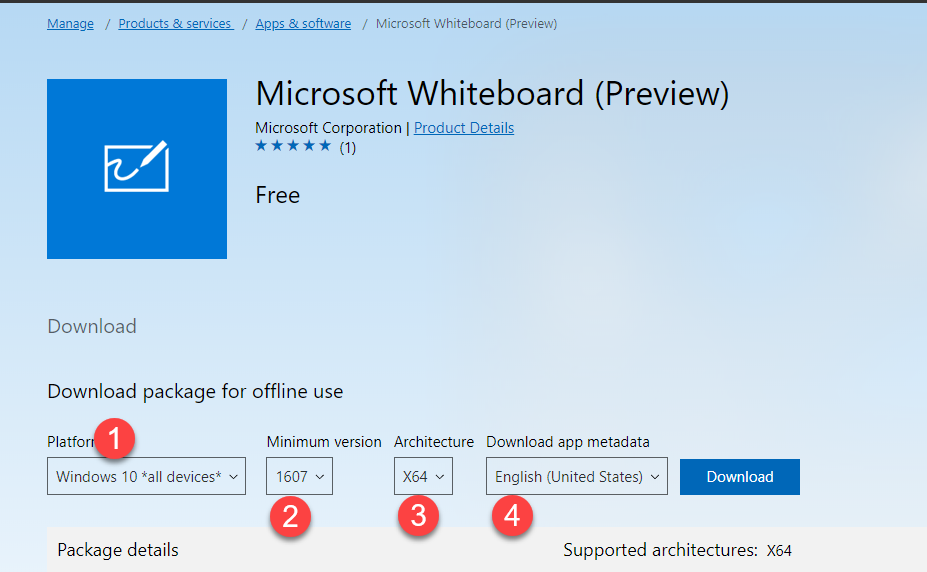
- Download the whole package and the required frameworks
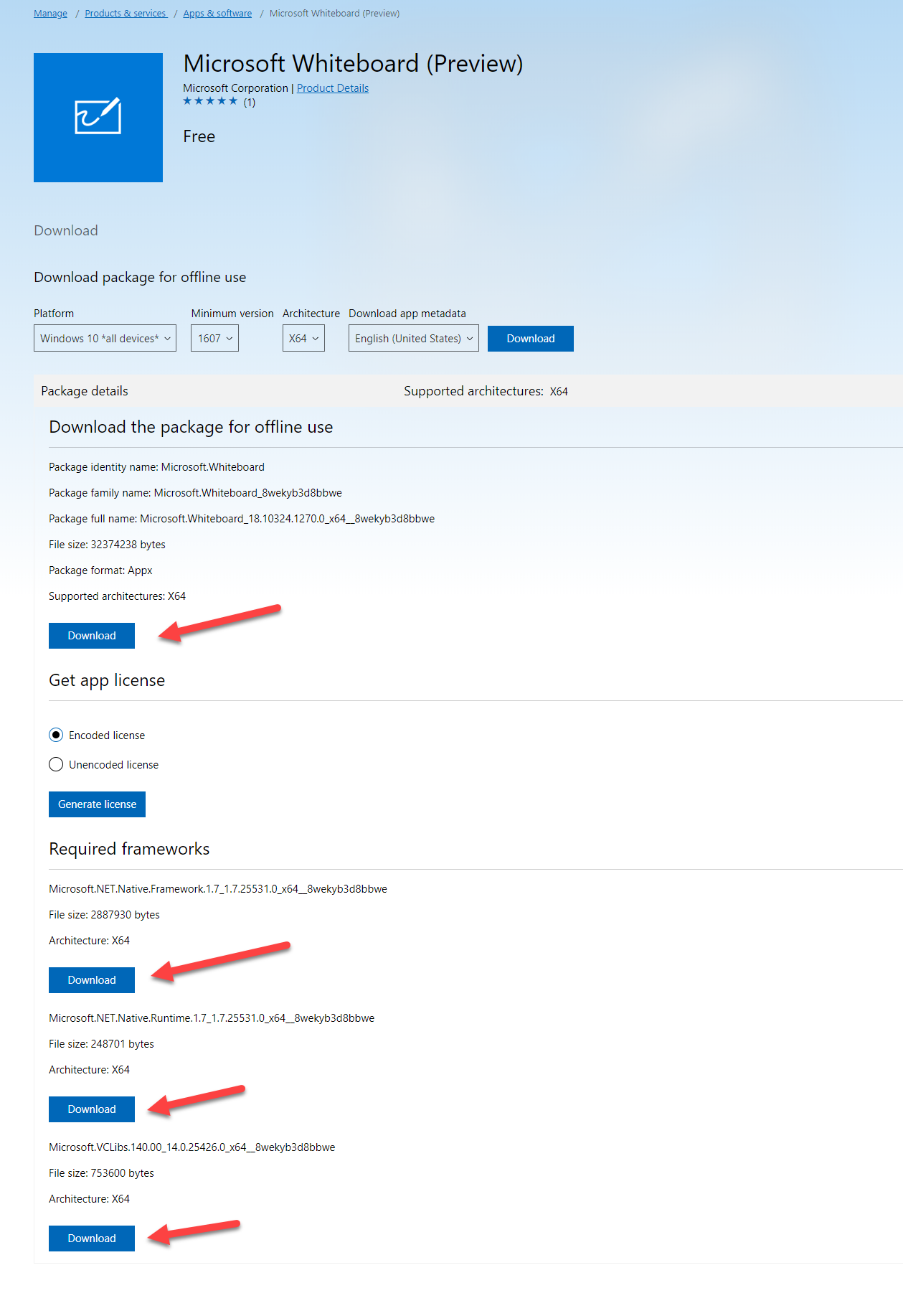
- You should have 4 Appx files in your download folder
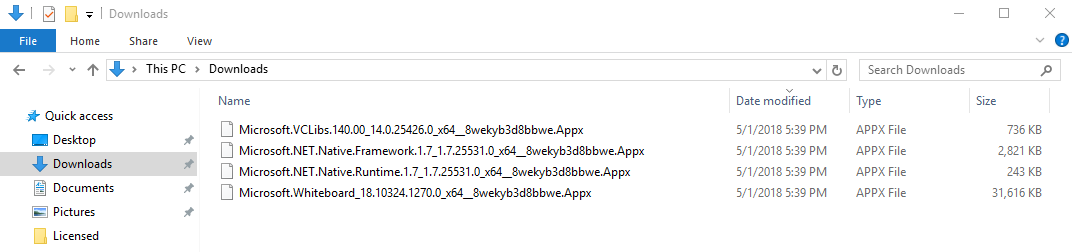
- Run PowerShell with elevated privileges, use Add-AppxPackage command install required frameworks, then install Microsoft Whiteboard (Preview) app.
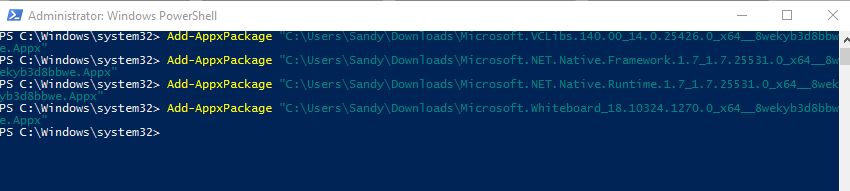
- So now you have Microsoft Whiteboard (Preview) installed in Windows Server 2016
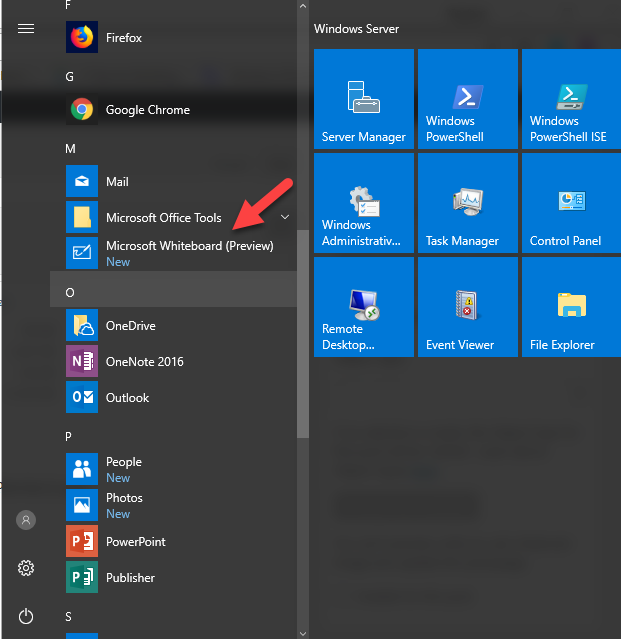
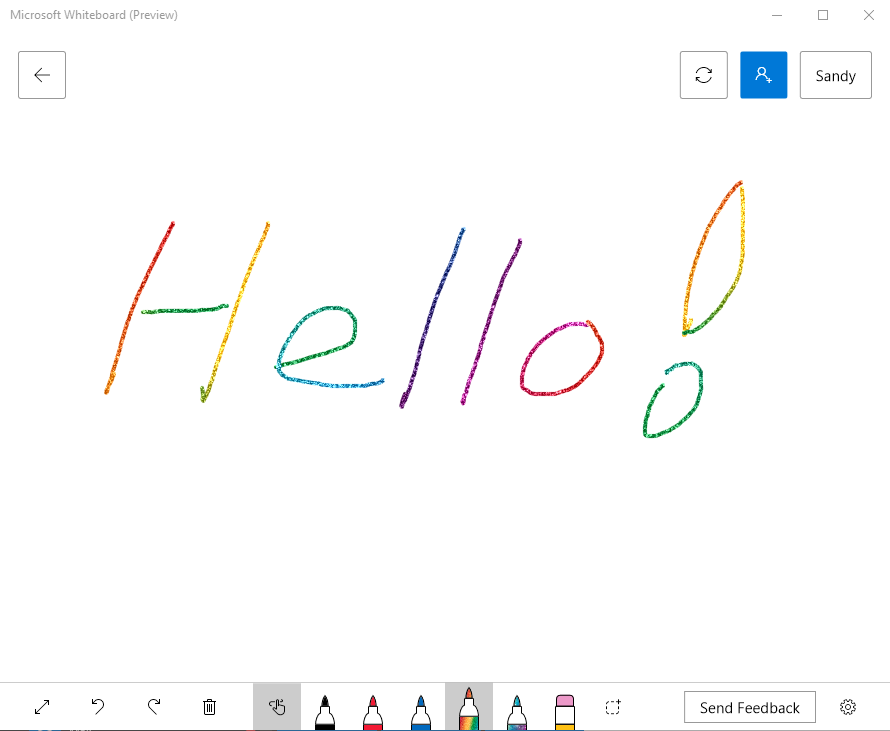
Happy holiday! 😀
please give a link or archive
Microsoft.NET.Native.Framework.1.7_1.7.25531.0_x64__8wekyb3d8bbwe.Appx
Microsoft.NET.Native.Runtime.1.7_1.7.25531.0_x64__8wekyb3d8bbwe.Appx
Microsoft.VCLibs.140.00_14.0.25426.0_x64__8wekyb3d8bbwe.Appx
Please follow those steps, you will find the download links in your Windows Store for business portal.
Hi, I’m trying to install Microsoft TO-DO on a Windows Server 2016 standard OS. I realized that I redirected to the store but I can not find it in this Windows. I have read several forums and I do not know if they have deleted it from this version of Windows. Is that so? Thanks for the help. A greeting.
Hello, yeah… I don’t see Microsoft To-Do offline package in my Windows Store for business. Too bad.
Hi Zeng, I’m trying to follow this, but it seems I don’t have drop down option to pick “Offline” and click “Get the app” even for the Whiteboard app. Is there a way to enable that?
I just logon to Windows Hello for business website, I can see white board have option for offline download, did you go to settings and choose allow use Offline?
Hi Zeng, thanks for this. It took me somewhere for the questions I have. I have left a request for snip&sketch to use in our server 2016 RDS farm. Hopefully MS provides an offline installer.
Hi, is there a way to have this populate for all users by default, so new users get it?
Thanks, this helps!
try using the Add-AppxProvisionedPackage cmdlet with the -Online switch